The purpose of SEO is to make the website user friendly and by the way to get more visitors to the site. Now many of you might feel that than how can we judge whether the ongoing seo process is up to the mark or not. Wait! You can judge by making analysis of the same. With the rise of technology we are gifted with various analytics tool and among them many of are free for use. Web Analytics is a measuring tool, a metric that measures all the activities on a website, tracks visitors and monitors them. All these figure and statistics of your website which is made available with the help of such analytics tool will prove helpful to promote your online business and also you can judge whether your on going SEO process is effective or you have to make some necessary changes accordingly.
Normally, Web server log file analysis and Page-tagging technology are used to track the visitors and other activity by various analytics tool. No doubt some tools provide more specific and value added statistics than another, these difference lies in some extra added flexibility and rich interactivity else all the analytics tools use one of the above mentioned technology.
Let see how both of these technology is different from each other:
1. Logfile analysis is usually already available in the server. Page tagging is an outsourced option, which means that visitors' data is captured by provider's remote server. You can view them only in provider's website. (i.e. You have to log into provider website to track the details)
Google Analytics is one of the best examples of page-tagging web analytics.
2. Since page tagging requires JavaScript to be installed on every webpage, there is always a possibility that some visitors' browsers do not allow the script to run. Not so with log files.
3. Log files enter transfer of all files, including images and scripts, and therefore certain parameters like hits and page views are not as accurate as with page-tagging web analytics.
4. While log files record visits by search engines, page tagging does not.
5. Log file web analytics record failed visits too. Page tagging takes a request into account only when a webpage is successfully displayed.
 Free Classifieds Online
Free Classifieds Online

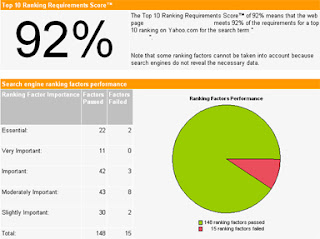
 Posted in:
Posted in: 





0 comments:
Post a Comment